Instructions:
A. Upon receiving this tag, immediately perform a screen capture of your desktop.It is best that no icons be deleted before the screen capture so as to add to the element of fun. You can do a screen capture by:
[1] Go to your desktop and press the Print Scrn key (located on the right side of the F12 key).
[2] Open a graphics program (like Picture Manager, Paint, or Photoshop) and do a Paste (CTRL + V).
[3] If you wish, you can “edit” the image, before saving it. (IMO that takes away from the integrity of the meme... I want to see the desktop as is).
B. Post the picture in your blog. You can also give a short explanation on the look of your desktop just below it if you feel like doing it. Tell us why you decided to choose this picture.
C. Tag your friends and ask them to give you a Free View of their desktop as well.
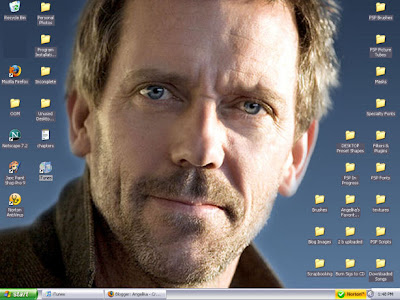
Here's the one I had about a week ago:
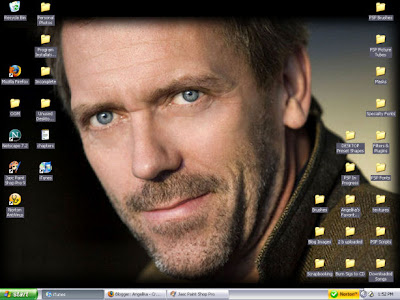
Evan always covers Hugh's eyes until Firefox opens. He says he doesn't like being stared at, LOL.
MD liked the second one better. She said, when she saw the new one "I guess you put this on here so you can kiss him every day."
As if...
I'll never tell, LOL.
I'm not tagging anyone. If you want to do it, do it. :-)
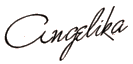





No comments:
Post a Comment
Thanks for commenting! I love comments. :-)
I will reply to comments made on my blog ON MY BLOG.
Comments not made in ENGLISH will be deleted.